We’re going to start in the middle here. Google Analytics’ organic keyword information is lacking. Their goal is to protect the privacy of all users searching on Google. The issue here is that it leaves marketers with a lack of information as to how people are finding their websites. It originally started with the assurance that only a small amount of search queries would be affected by this ‘(not provided)’ update. Almost Google, almost. I have seen clients with up to 80% of their organic keyword traffic falling under ‘(not provided)’ in part due to Google encrypting all searches under SSL in September of 2013. That’s a lot of missing information.
How Do We Figure Out What’s Hidden Behind ‘(not provided)’
We can’t. Plain and simple. However, we wouldn’t be good at what we do if we didn’t test and figure out ways to get as close as possible to recovering that data. Here are a few ways you can get a much better idea as to what’s being hidden behind ‘(not provided)’ and answer the question of which keywords are sending traffic to your site.
The Dan Barker Approach
Dan Barker at eConsultancy came up with a custom filter you can apply in Google Analytics, which has proven to be very valuable. With this filter, you tell Google that you want to see which page a user landed on after searching on Google and clicking your site listing. With this, you get a better idea of searcher intent, the search terms that were used (based on the landing page triggered), and what percentage of those are branded versus non-branded. I won’t walk you through how to set it up, as it’s explained very thoroughly on his site, but if you would like to talk about it further I’d be happy to help.
This is what it looks like before the filter application:
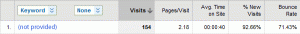
This is what it looks like after the filter application:

The Moz Approach:
They now offer a new data view, which groups tracked keywords by landing page and are correlated with ranking position and visits. While this is just a guess on their end, Moz doesn’t just throw darts at ideas and see which one it hits. There is a LOT of back end data they are pulling and displaying in order to give us this data.

Google Analytics Acquisition Data
A much more limited option compared to the first two, it is still worth glancing over your SEO queries in order to get an overview of how people are finding your site through organic search. It can give you some insightful long-tail information, along with content generation ideas.
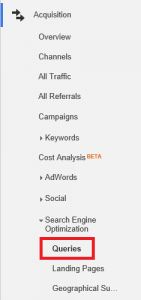
Webmaster Tools:
This is useful as it tells you approximately how many search impressions your keywords are attracting. A caveat here is that since the data is not 100% accurate and the number of keywords reported on is not comprehensive, you should consider this as trending data and will need to be considered in conjunction with total traffic, URL traffic, and search rankings in order to form a comprehensive view of the overall effectiveness of the SEO program during any particular time period.
Internal Site Search
I wrote internal site search back in July, covering how to set it up and how it benefits your analytical insight. This information can be used to identify gaps/opportunities within your content. If there are numerous searches around a product you offer but do not feature on the site, then it’s time to highlight that! Build out content around that product and feature it on your website. If they are searching for a product you do not offer, then consider a conversation around what it would take to create that product/information and present it to your users.
From ‘(not provided)’ to ‘(now provided)’
With these tactics, you can get a much better understanding of which keywords people are using to find your site. They aren’t as accurate as the information we once received, but from this, you can then make more informed decisions about where you will allocate your efforts if you know that certain keywords are attracting a large number of impressions.




