Observations and Musings
 We’ve been freaking out a bit at Two Octobers HQ about the fact that we are starting to see website traffic coming from AI services. We even got a legitimate sales lead from ChatGPT! I’ve been talking to folks in the analytics community and it’s not just a fluke. A lot of people are starting to get AI traffic, and to be clear this is human beings who entered a query and got a response back from ChatGPT, Perplexity, etc. that included a website link. There are also AI crawlers that scrape website content, but those are automatically filtered from Google Analytics.
We’ve been freaking out a bit at Two Octobers HQ about the fact that we are starting to see website traffic coming from AI services. We even got a legitimate sales lead from ChatGPT! I’ve been talking to folks in the analytics community and it’s not just a fluke. A lot of people are starting to get AI traffic, and to be clear this is human beings who entered a query and got a response back from ChatGPT, Perplexity, etc. that included a website link. There are also AI crawlers that scrape website content, but those are automatically filtered from Google Analytics.
Below is a report showing weekly traffic to twooctobers.com coming from AI services.
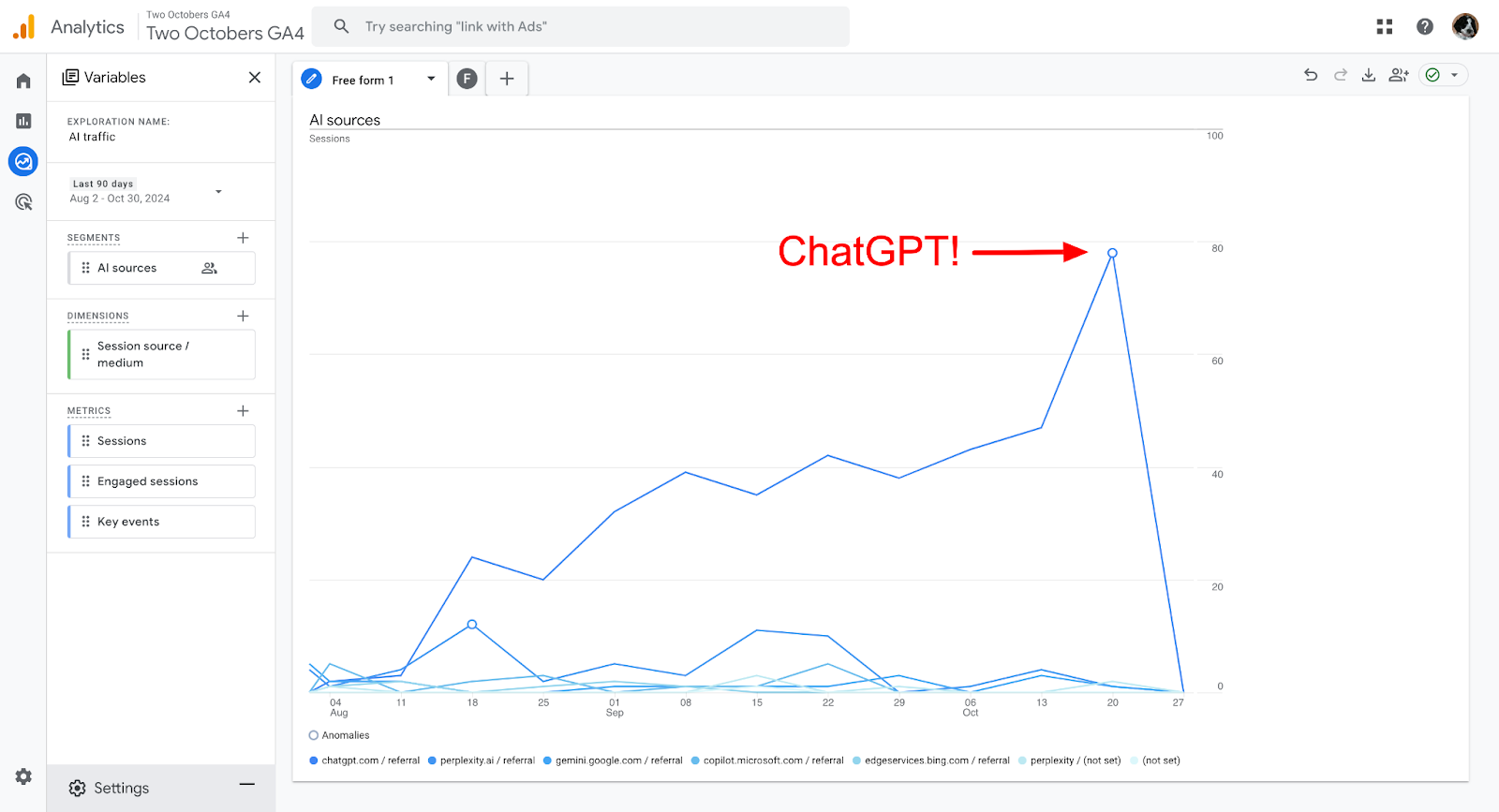
The screenshot is from a GA4 Exploration I created to monitor AI traffic. Here’s a video walkthrough of how to create this exploration, a segment for AI traffic, and a new channel group for it. In the video, I use the regular expression shared by Larry Engel in his excellent post, How to see AI referral traffic in GA4, which you can use to create custom session source/medium segment.
I was also caught by surprise by MeasureSummit this month. It was on my radar, but it’s a free and virtual conference, which led me to put it in the “that sounds cool, I’ll have to check it out” space in my brain. In other words, I didn’t set aside nearly enough time to watch all of the amazing content. I’m literally paying for my mistake, because I ended up buying an all-access pass for $300 so I could (re)watch sessions at my leisure. I strongly recommend signing up for next year if you are into the nuts and bolts of marketing analytics.
What’s new in GA4?
The GA4 product team has been busy this month – here are a few highlights:
- Saved segments – GA4 Explorations have always allowed you to isolate and compare specific traffic segments based on nearly any set of conditions you can think of, but until now you had to recreate them every time you did an exploration.
- Benchmarking – this feature was spotted by some users in the wild a couple of months ago, but now appears to be rolling out to all GA4 properties (look for it on your GA4 home page). In this video, the inestimable Julius Fedorovicius walks through how it works and shares why he doesn’t think it’s a very useful feature. I agree with most of his points, but I personally think some of the metrics you can benchmark are very useful as long as you think about them critically and in-context. As analysts, our job is to interpret and explain what is meaningful, in spite of the limitations and nuance of the data we work with. This feature gives me some visibility into how competitive sites perform, albeit flawed. I’ll take that over nothing.
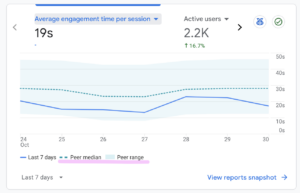
- Realtime pages report – you may have noticed that the Realtime report has been renamed to “Realtime overview” and now appears alongside a “Realtime pages” report that specifically reports on which pages are getting viewed right now. IMO this new report is mostly useful for content publishers, but it goes a little ways towards addressing the frustrating amount of time it takes for data to show up in regular reports. Who knows, maybe they will create realtime versions of all reports and rename them “Reports” 🙂
GTM first-party mode (& NotebookLM)
Google announced First-party mode for Google Tags and Google Tag Manager several months ago. I didn’t pay it much attention because
- I didn’t really understand it
- I didn’t want to subject clients to something that is still in beta, so it didn’t seem worth spending much time to understand
This month, they announced that you can now deploy the Google tag in First-party mode through Cloudflare, so I thought maybe I should dedicate a little bit of time to understand it better.
I’ve started using Google’s AI-powered research tool, NotebookLM, to help me learn new things, so I created a notebook dedicated to First-party Mode. I gave my notebook the following links to digest:
- Set up First-party mode, Google documentation
- First-party mode: Load Google scripts through server-side tagging, Google documentation
- First-Party Mode For Google Tags, Simo Ahava
- Google Tag Manager First-Party Mode Guide, Measureschool
I was then able to ask it specific questions like:
Is first-party mode just for the google tag or can I use it for Google Tag Manager and other third-party tags?
The answer was very detailed, and included citations. The short version is that it can be used for Tag Manager and other third-party tags.
What’s the difference between first-party mode and server-side Tag Manager (sGTM)?
I got an even-more detailed response to this one. The short version is that they have some similar benefits regarding first- versus third-party cookies, but first-party mode isn’t server-side, so there aren’t as many performance benefits as sGTM and you don’t have the same level of control over what data is getting sent to whom.
After reading those and listening to the dorky-but-informative audio overview NotebookLM produced for me, my takeaway is that sGTM is more work to set up, but is a much better option in the long run. I also got a good reminder that new technologies may help us circumvent ad-blockers and third-party cookie limitations, but we can run afoul of privacy regulations while doing so, and we should respect, not circumvent the wishes of our website visitors.
Content we’ve published
- (article) GA4 Path Analysis with BigQuery – this is a project I’ve been working on for a while and I’m excited to share progress.
- (article) Five Great Plug-and-play SEO Dashboards – my colleague Kris put this helpful list together based on discussions and comments in the SEO Community Slack channel.
- (video) Reporting on AI traffic in GA4 – a quick rundown of how to see website traffic coming from AI services.
Articles/Videos that made me smarter
- I sometimes wonder if I am actually speaking the same language as the person I am talking to. This insightful article by Jamar Ramos helped me understand why: Working Toward Alignment.
- I’ve used the plotly library a bit for data visualization, but I usually find myself combing through documentation to get a chart to look the way I want. This tool by Elias Dabbas is a great introduction to plotly and the dizzying variety of chart options: Leanplotly.com and here’s a video overview. I only wish it output the code used to create the chart – Elias says he intends to add that at some point.
- I don’t like to share things that are behind a paywall, but I’ll say it again. MeasureSummit was pretty great.
Don’t Miss our Next Analytics Roundup
Sign up for our newsletter to get Nico’s monthly Analytics Roundups delivered to your email box.





